Preparing a KiTTY configuration file
This document describes how to prepare a session file (configuration file) for KiTTY for Microsoft Windows.
First, download KiTTY and run kitty_portable.exe.
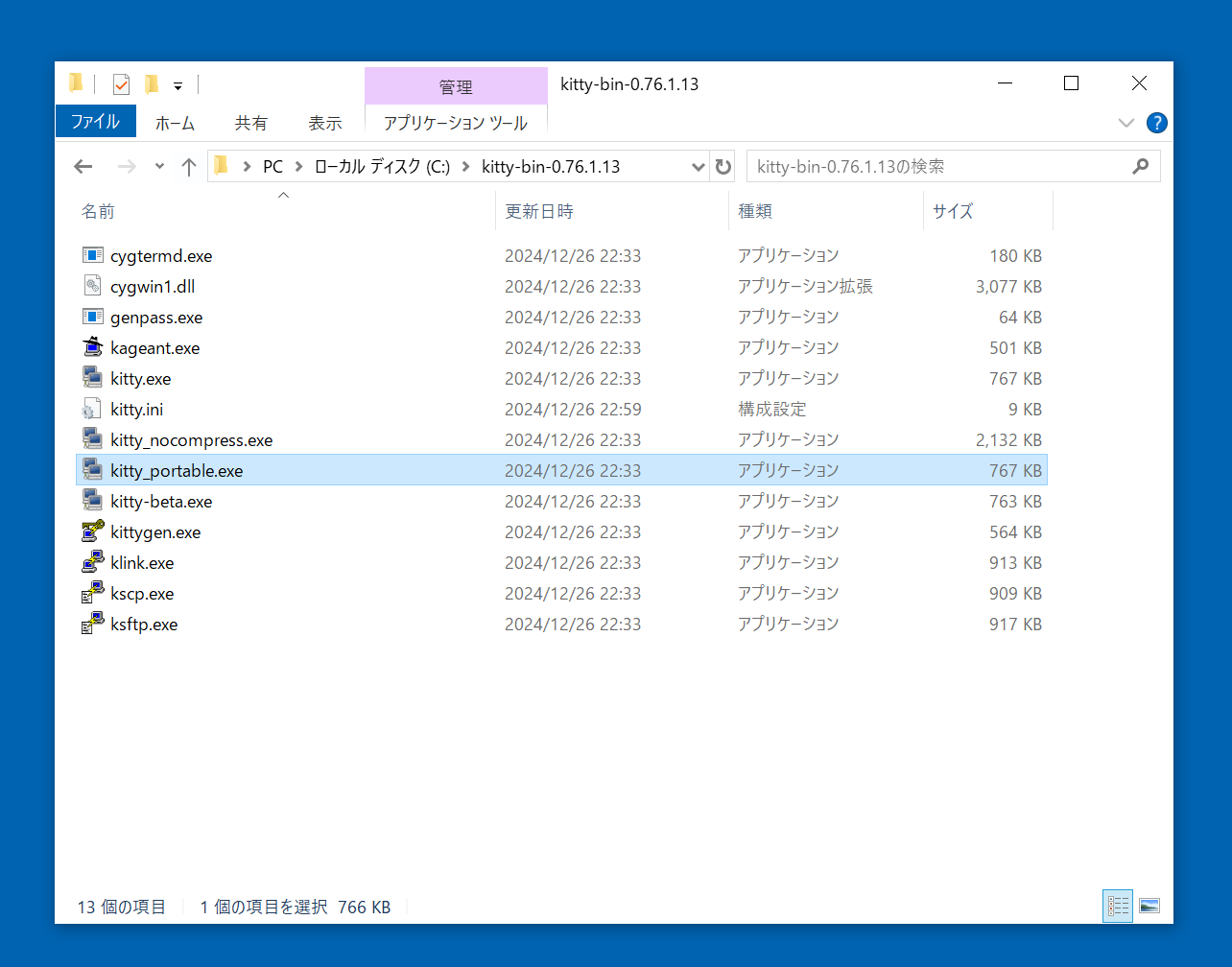
You will see newly created folders Proxies and Sessions.
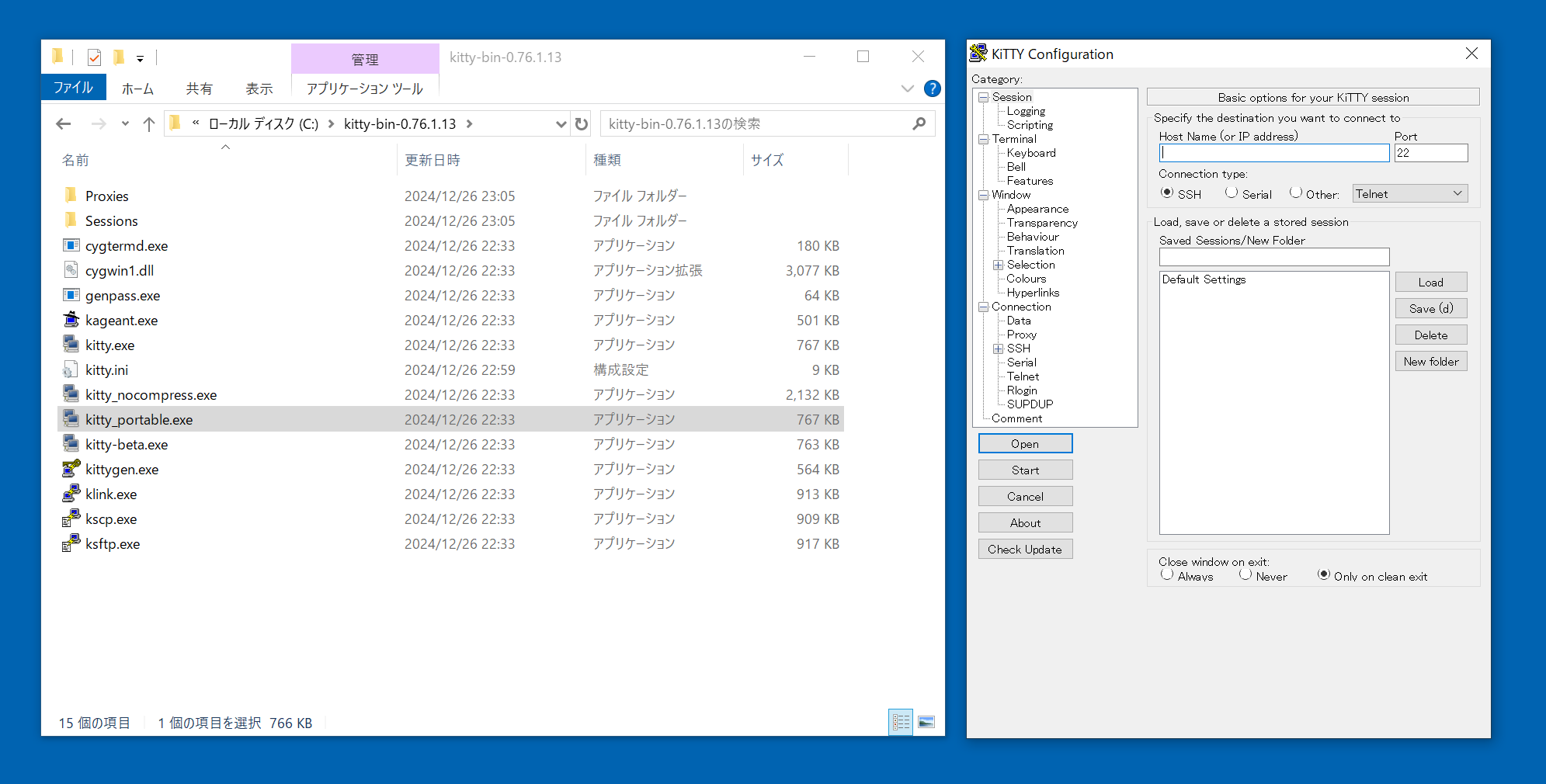
Let's focus on the Sessions folder.
There is already a file Default Settins.
You can copy and edit this file.
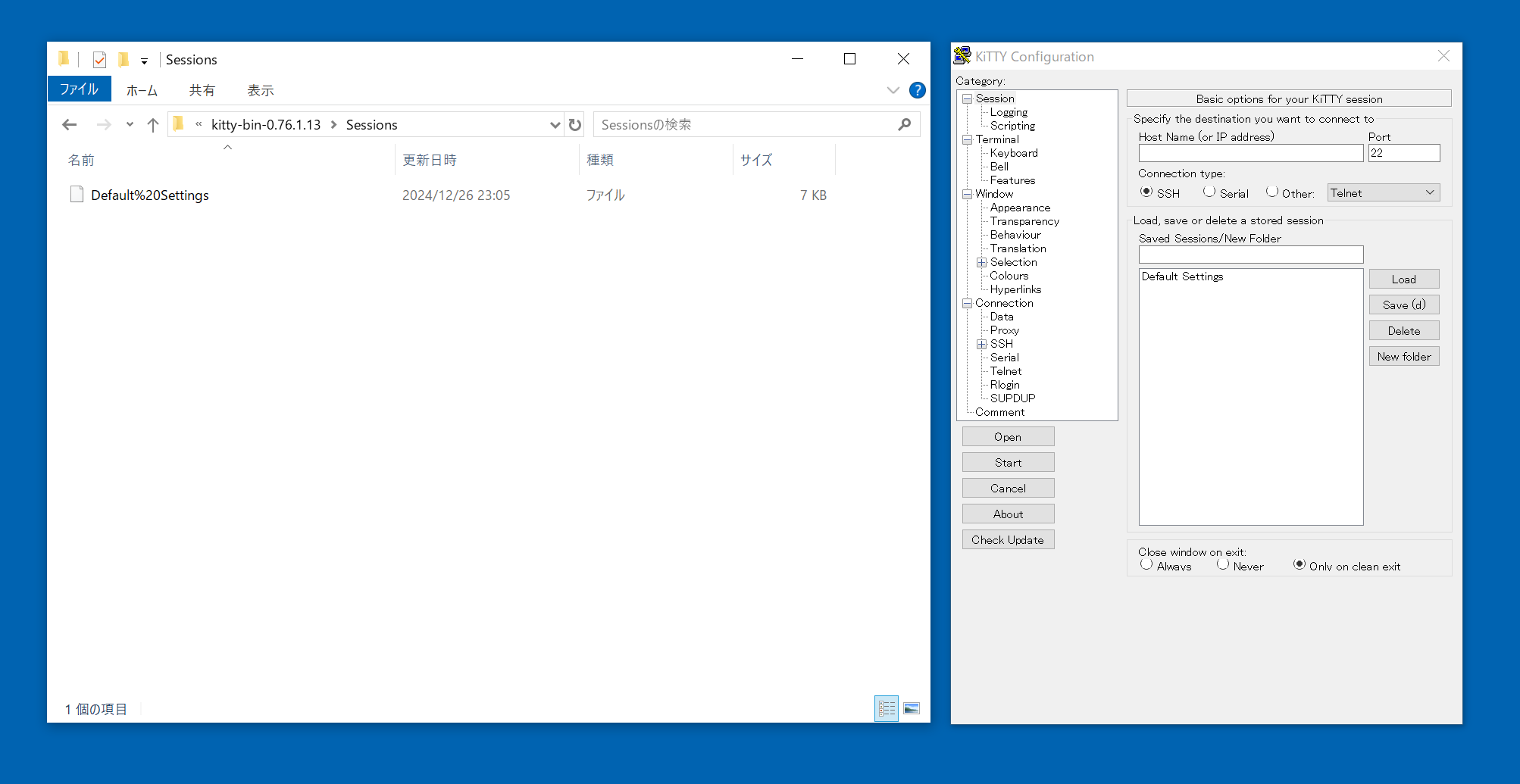
But first, let's change the settings in the GUI.
Enter myhost (for example) as [Host Name], and save it as testconf.
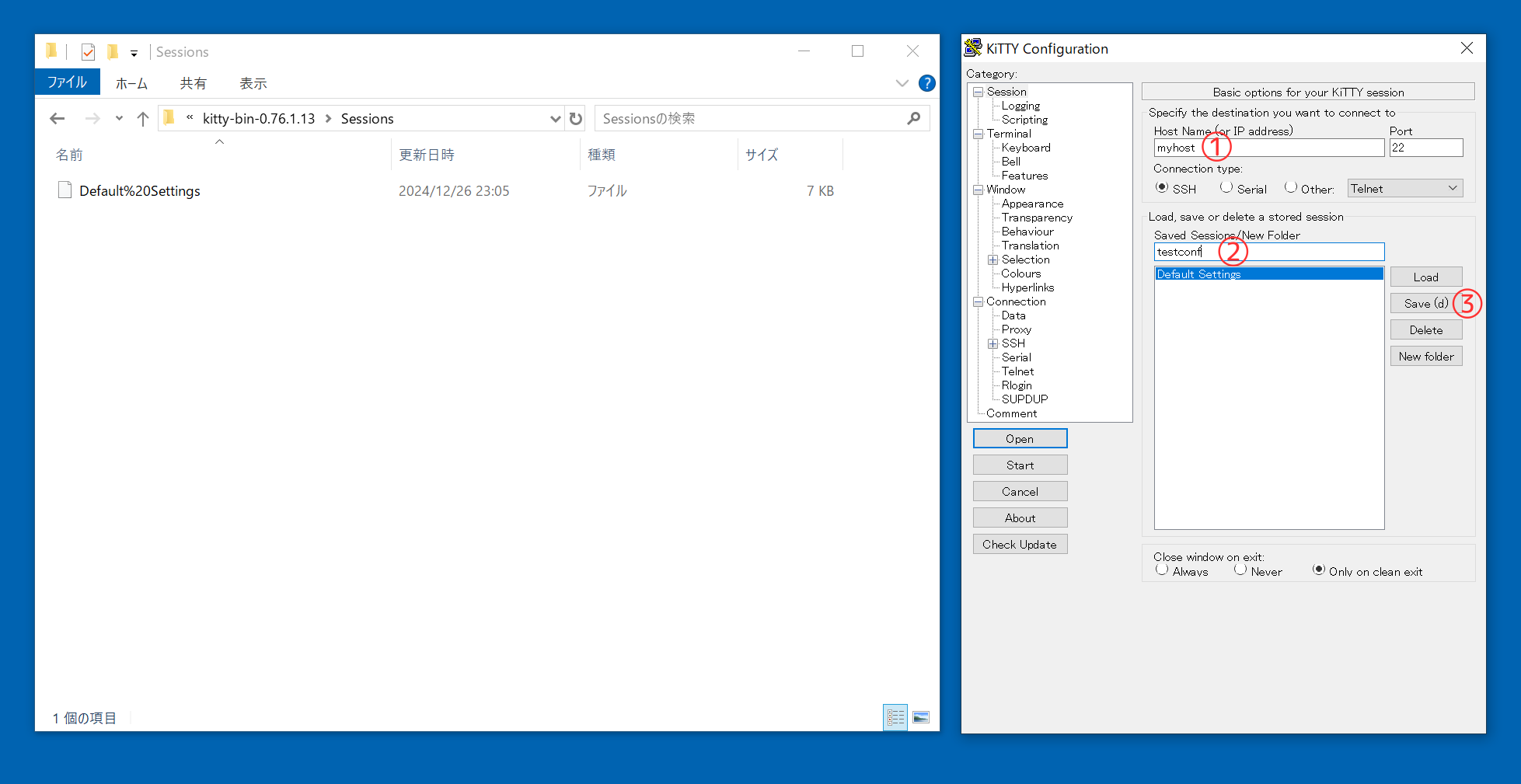
You will see testconf file created.
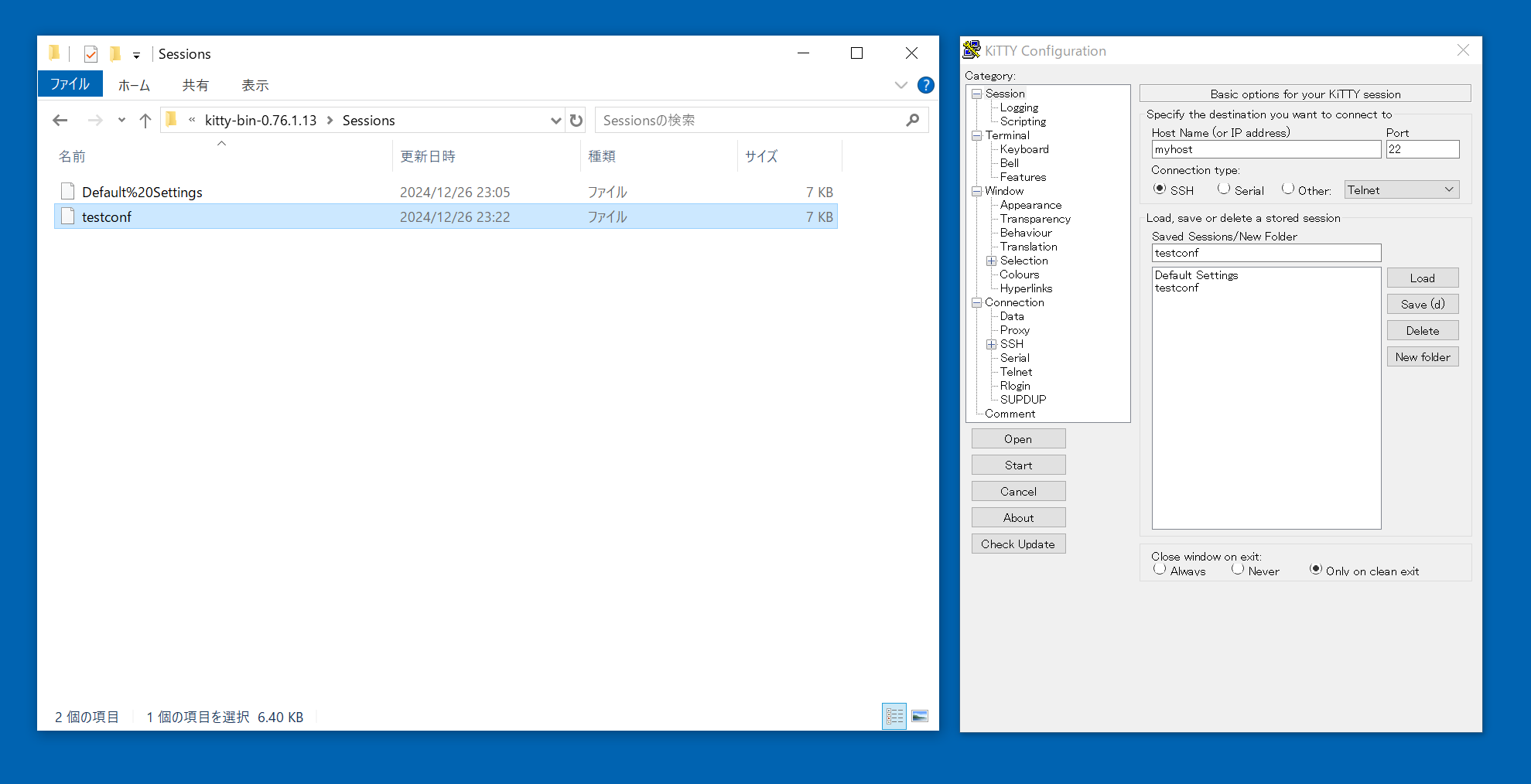
The session file is in the form of Item\Value\.
You will see that the HostName value set earlier is correctly set to myhost.
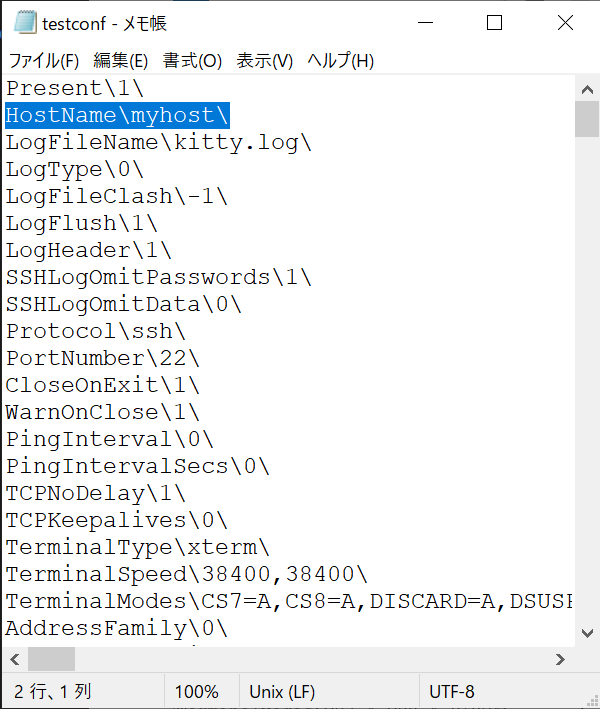
If you want to edit the file directly, use the following reference for help. It may be sufficient to include in the session file only those of the many items that you want to change.
Percent encoding can be used for characters in Value.
* This reference was created by me personally by analyzing the KiTTY source code. Sorry for any errors. Also, some items are described as T.B.D.
* Note that the content may vary depending on the version and build options of KiTTY.